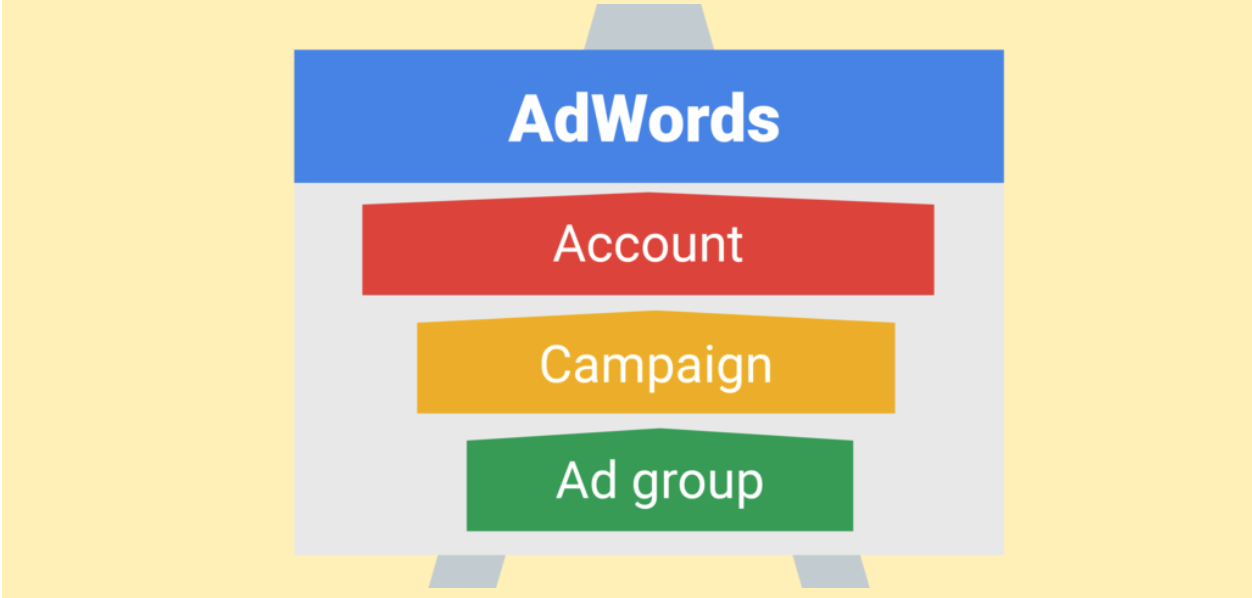Define your Google Ads (previously Google AdWords) marketing strategy:
Whether you’re an established e commerce retailer trying to maximize your online ads budget or this is your first ad campaign, these Google Ads tricks can help you boost sales. It is time to boost your online business.
Depending on your business model and industry, your Google Ads Campaign is going to look extremely different. We give you 5 juicy tidbits to get the most ROI (Return on Investment) from your Google AdWords Campaign.
1- Account vs. Campaign vs. Ad Groups!
This shouldn’t be a surprise, but the easier it is to have a clear overview of your Google Ads set-up, the easier it will be to create, modify and edit your online ads. Every internet marketing agency always starts with a smart overview of their campaign structure, and so should you!
Within your account, you can create separate campaigns for different product types, promotions (such as the holiday seasons), regions, and particularly different ad networks.
Within each campaign, you can create different ad groups with relevant google keywords and bids for each product or service. These groupings should be separated by product (this way you can either raise or lower your bids and budgets for each ad group).
Make use of the Google Keyword Planner tool to get fresh ideas!
2- Be smart about where and how to place your Google Ads.
You really need to think about what you’re trying to accomplish here. Think carefully before deciding where to have your ads shown:
Search Network, as a result when someone “googles” something with the same or very similar keywords that you set as your keywords for each ad: Google Search, Google Shopping, Google Maps, and Google Play. If you include the Google search partners, your ads will also include Search sites that partner with Google. Search network ads are different from other ads, as they show when someone is already searching for a solution to a problem. So instead of you reaching out to them to promote something, here your target audience kind of reaches out to you :) very useful if you’re trying to promote clicks to your site and promoting e commerce sales!
Display Network, which means your ad shows throughout Google sites (like YouTube, Blogger, Gmail, etc.) and basically any website across the internet which has Google AdSense installed and can make Google Ads show on their own website to earn money. Display Ads have a special advantage for promoting brand awareness and remarketing campaigns.
Important: We recommend never combining the two networks in one campaign but splitting them up. Only that way you can best optimize for low cost per click and highest possible conversions.
3- How do you know what your Ad Budget should be?
The great thing about Google AdsCampaigns (apart from its great tracking features and efficiency) is that you are always under full control of the budget. You can, at any time, increase or decrease your budget or pause your campaigns. It gives you full flexibility and you can easily react to seasonal or strategic changes.
You'll need to allocate a different strategy based on whether you're boosting awareness, sales or leads, and these have different costs. Calculating how much money you are willing to spend to meet your goals and objectives hinges mainly on what you expect your customers to do after seeing your ads:
- Focus on promoting your brand and get more visibility "brand awareness" with CPM and vCPM . Ads count as "viewable" when 50 percent of your ad shows on screen for at least one second for display ads and at least two with video ads.
Focussing on getting the most clicks for the money with CPC (Cost per Click)
Do you want website visitors to sign up for your services, submit contact details or create an account? Or Are you selling something in your ecommerce platform? Use CPA (Cost per Acquisition)
Do you want them to watch your videos? Use CPV (Cost per View)
4- Don’t be sloppy with your Google Ads text
You never get a second chance at a first impression. Not only can typos, bad punctuation, gimmicky spellings mean Google won’t approve your ads. Bad punctuation can **GET MORE CLICKS** but google doesn’t want us to =>PLAY WITH PUNCTUATION!!!<=
Google Ads agencies generally avoid the words “Click here” in your ad; if someone wants to click, they will! And don’t include your phone number in ad text, this is what ad extensions (these show additional information with your ad, like address, phone number, rating, or extra webpage links) are for. And yes - definitely make use of ad extensions! It is a great way to generate more visibility and clicks.
5- Analyse, improve, improve and analyse and again!
A careful campaign management is crucial and google Google Ads. So many things can make a huge difference in your Google Ads performance, from what users search for and how they do it, including their location, which device they're on, and even the time of day!
You will need to go into your Google Ads account often to see which keywords, ads, and bids are performing best, and tweak accordingly. Have you set the right AdGroups, do you need to change the keyword phrase or is exact match a better option than what you tried the first time? What Audience works best, what Demographics perform better, what extensions are particularly popular, etc.
Whether you’re an Google Ads specialist or you’ve decided to let an online marketing agency handle this, Google Ads offers a myriad of different report types to give you an overview of the data that you need to make decisions that are right for you and your marketing goals.
Bonus Tip:
Google Ads Keyword Search Options (Match Type Guide)
Just shortly, before we look at the different ways in which you can add keywords to your campaigns, we identify an important tip: Don't go too broad with the keywords per Ad Group. Google actually recommends 5 - 20 keywords per ad group - we would second that (and rather even limit it to 5 - 8 keywords per ad group). When testing at the beginning of a new campaign, you may be tempted to test and try out broad matches, but beware, it will get quite costly and not be very efficient.
It is, most of the time, best to only have very similar and narrow keywords per ad group in order to reach the most targeted ads. This will help you rank better, convert better and have a higher ROAS (Return On Advertising Spend) - plus it helps you optimize better, too.
Now, what ways are there to add keywords in Google Ads? Let's say you're selling shoes and want to rank well for someone searching to buy shoes. You have (update: 2018) basically 4 different Keyword Match Types in Google Ads which makes 6 Keyword Match Type options if using a search term with two words like "buy shoes". This results in the following options:
buy shoes
This is a very broad query since it could include anything remotely close to "buy" and to "shoes" separately. The ads could trigger "sell shoes" or "get clothes" or just generally far-fetched queries.+buy shoes
Here we apply a so-called "Broad Match Modifier" to get more targeted results. The keyword "buy" (or a close variant of the word) has to be part of the query but shoes may or may not be part of the query. So your ad could also trigger for e.g. "buy clothes in Beijing".
BTW: A "close variant of the word" means: "...misspellings, singular and plural forms, abbreviations and acronyms, and stemmings (like "floor" and "flooring"). Synonyms (like "quick" and "fast") and related searches (like "shoes" and "boots") aren't considered close variants."buy +shoes
See explanation in number 2.+buy +shoes
This is a narrower approach which has your ads only shown if someone searches for a close variant of the words "buy" AND "shoes" (no matter the order). E.g.: "shoe buy" or "buy shoes in senegal" (so the words have to be included but may be completed with additional words)."buy shoes"
This is called "Phrase Match". Here, ads are triggered if someone searches for anything that includes "buy shoes" within the query. So it includes "buy shoes cheap" or "buy shoes caracas". It will not separate the words "buy shoes" nor will it reorder them. It will only allow words before and after the "phrase match".[buy shoes]
This keyword type in Google Ads is called "Exact Match" and is the strictest possible form to add keywords to your Ad Group. Ads could show if someone searches the exact term or a close variation of this exact search term. This means that the ad only triggers for the exact word combination with the exception of:
a) Function words such as "and", "at", "after", "under", "but", "the" etc. These are ignored - so the ads will also show even if someone writes "buy the shoes".
b) Google might also show your ad if the keywords are reordered, as long as it does not change the meaning.Important: Negative keywords
You can add negative keywords into your ad groups, campaigns or negative keywords lists in order to have your ads NOT show for certain keywords. E.g. if we do not offer leather shoes then we might want to add "leather" to our negative keywords list. Or [buy leather shoes] if we want to keep leather as a potential keywords, e.g. if someone searches "buy no leather shoes" :)
Source: https://searchenginewatch.com/sew/how-to/2274277
Start running professional looking and better performing ads with onlineKarma - your certified Google Google Ads Specialist and Google Partners Agency.